
If you’ve ever built—or even thought about building—a website, there’s a good chance you’ve heard of WordPress. It’s everywhere, powering nearly half the internet. But why is that? What makes it such a big deal? And, most importantly, is it the right choice for your business? Let’s dig in, break it all down, and get you some answers.
Back in the Day: Where It All Started
Picture this: It’s 2003. Blogs are blowing up, but creating one feels like coding your way out of a labyrinth. Then, two developers, Matt Mullenweg and Mike Little, come along and say, “Let’s make this easier.” Boom—WordPress is born.
At first, it was just a simple blogging tool. No bells, no whistles—just an easy way to get your thoughts online. Perfect for writers, hobbyists, and small business owners dipping their toes into the digital world. Fast forward 20 years, and WordPress is so much more than that. But we’ll get to that.

From Blogger’s Buddy to Business Powerhouse
So how did WordPress go from a niche tool to the platform for web development? Two words: themes and plugins. Think of themes as your site’s outfit—it’s how it looks. Plugins? Those are the tools in your toolbox, adding features like contact forms, SEO boosters, or full-blown e-commerce stores.
Here’s an example. Imagine you run a small bakery. With WordPress, you can choose a theme that screams “warm and cozy,” add a plugin to showcase your menu, and another to take online orders. All without hiring an expensive developer. That’s the magic of WordPress.
And then came 2018, the year of the Gutenberg editor. If you’ve ever struggled with formatting in Word, you’ll appreciate this. Gutenberg turned WordPress into a drag-and-drop playground, making it easier than ever to design pages. Sure, it ruffled some feathers (change always does), but now? It’s hard to imagine WordPress without it.

Why WordPress Works for Everyone
Let’s be real—business owners and developers don’t always agree on what makes a great website. But WordPress? It somehow manages to make both camps happy.
For the Non-Techies
You don’t need to know a lick of code to build something amazing. Drag-and-drop page builders like Elementor let you create stunning layouts with zero tech stress. Need a quick fix? There’s a plugin for just about everything. It’s basically website building on easy mode.
For the Pros
Developers love WordPress because it’s open-source, meaning they can tweak it, extend it, or build custom solutions. Need a completely unique feature? They can make it happen. And it’s scalable, too—whether you’re running a blog for 100 readers or an e-commerce site for 100,000 customers, WordPress can handle it.
The Community That Makes WordPress Special
One of the things that sets WordPress apart isn’t just its features—it’s the people behind it. From developers to content creators, WordPress thrives because of its massive, global community.
Imagine this: you’re stuck trying to solve a problem with your website. A quick search online leads you to forums, blogs, and even YouTube tutorials, all created by people who’ve been there, done that, and want to help. That’s the WordPress community in action.
There are also WordPress meetups, conferences (like WordCamp), and online groups where you can network, learn, and share ideas. These events aren’t just for developers—they’re for anyone who wants to get more out of the platform.
Why does this matter? Because when you choose WordPress, you’re not just picking software—you’re joining a community of people invested in helping you succeed.

Why Business Owners Love WordPress
Let’s talk about you—the busy entrepreneur or project manager who’s juggling a million things. You need a website that works, doesn’t break the bank, and doesn’t eat up all your time. WordPress checks all those boxes.
Cost-Effective (Without Looking Cheap)
With WordPress, you can start small and scale as you grow. The core software is free, and while you’ll need to pay for hosting, themes, and plugins, the costs are manageable. Plus, there’s a solution for every budget. Want a premium theme? You’ll find plenty under $100. Need advanced functionality? Many plugins offer free versions with optional upgrades.
Compare that to custom-built websites, which can easily cost thousands upfront, and it’s clear why WordPress is such an attractive option for businesses of all sizes.

You’re in Control
Ever had to wait days (or weeks!) for a developer to make a simple change to your site? With WordPress, those days are over. You don’t need to know how to code to update content, change images, or even add new pages.
Let’s say you’re running a seasonal promotion. Instead of scrambling to get someone to update your homepage, you can do it yourself in minutes. That kind of control is invaluable, especially for small businesses that need to stay agile.
WordPress vs. the Competition
Of course, WordPress isn’t the only game in town. Platforms like Wix, Squarespace, and Shopify also offer website-building tools. So how does WordPress stack up?
WordPress vs. Wix/Squarespace
Wix and Squarespace are great if you want a simple, all-in-one solution. But here’s the catch: they’re closed systems. That means you’re stuck with their tools, templates, and limitations. Want to switch to a different hosting provider? Too bad—you’re locked in.
With WordPress, you own everything. Want to change hosting providers? No problem. Need a unique design? There are thousands of themes to choose from—or you can create your own. It’s like owning your home instead of renting.

WordPress vs. Shopify
Shopify is fantastic for e-commerce, but it comes with a monthly subscription and transaction fees. If you’re running a large online store, those costs can add up fast. WordPress, on the other hand, lets you build an e-commerce site with WooCommerce—a free plugin. You’ll still have hosting and other costs, but you won’t be paying monthly fees to the platform itself.

Practical Tips for Getting Started
Thinking about diving into WordPress? Here are some tips to help you hit the ground running:
1. Choose the Right Hosting Provider
Your hosting provider is the foundation of your WordPress site. Look for one that offers fast load times, strong security, and good customer support. Popular options include SiteGround, Bluehost, and WP Engine.
2. Pick a Theme That Fits Your Needs
Not all themes are created equal. Some are better for blogs, while others are designed for e-commerce or portfolios. Look for a theme with good reviews, regular updates, and the features you need.
3. Start with Essential Plugins
Plugins can do everything from boosting your site’s speed to improving SEO. Here are a few must-haves:
- Yoast SEO: Helps you optimize your content for search engines.
- WP Rocket: Speeds up your site with caching.
- WooCommerce: Perfect for e-commerce stores.
- UpdraftPlus: A reliable backup plugin to protect your data.
Real-World Success Stories
Need proof that WordPress works? Here are a few examples:
1. The New Yorker
Yes, that New Yorker. The magazine uses WordPress to manage its online presence, publishing thousands of articles for a global audience.
2. BBC America
BBC America runs its site on WordPress, proving that the platform can handle high-traffic, content-heavy sites.
3. Small Business Owners Everywhere
From coffee shops to consultants, countless small businesses rely on WordPress to build their brands and connect with customers. Whether it’s a simple landing page or a full-blown e-commerce site, WordPress delivers.
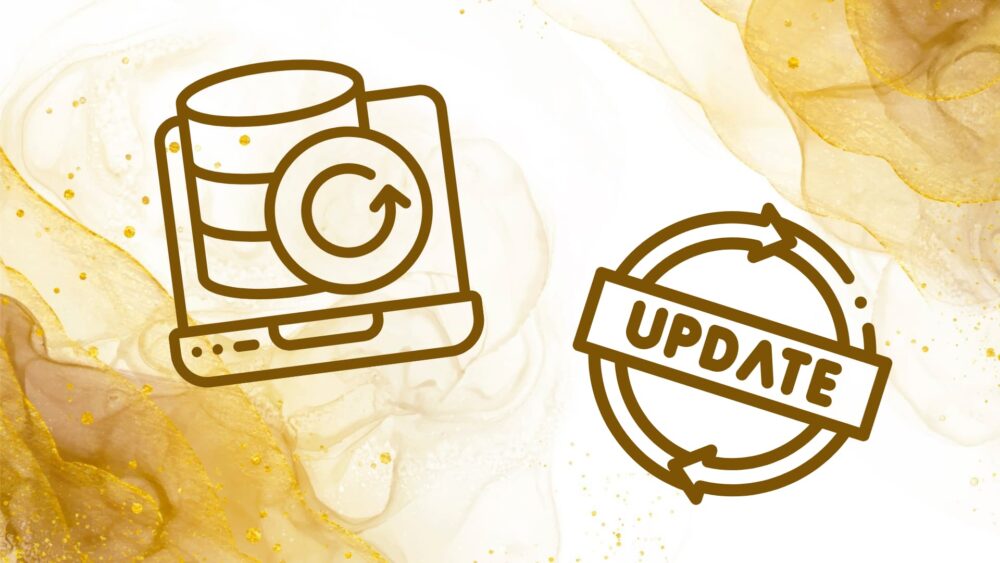
Keeping Your WordPress Site in Tip-Top Shape
A WordPress site isn’t a “set it and forget it” kind of thing. Like any good tool, it needs maintenance. But don’t worry—it’s not as scary as it sounds.
Regular Updates
WordPress frequently releases updates to improve security and performance. Make sure you’re running the latest version of WordPress, as well as your themes and plugins.
Backups
Imagine losing all your data because of a glitch or hack. A backup plugin like UpdraftPlus can save you from that nightmare.
Optimize for Speed
Slow websites lose visitors. Use tools like Google PageSpeed Insights to identify areas for improvement, and consider adding a caching plugin to boost load times.
The WordPress Ecosystem: Tools, Trends, and More
One of the best things about WordPress is its ecosystem. It’s not just the software—it’s the endless tools, trends, and innovations that come with it.
Themes and Page Builders
From minimalist designs to flashy layouts, there’s a theme for everyone. And if you want even more control? Page builders like Elementor and Divi let you customize every inch of your site.
SEO and Analytics
WordPress makes it easy to optimize your site for search engines. Plugins like Yoast SEO guide you through everything from keyword placement to meta descriptions. And with tools like Google Analytics, you can track your performance and make data-driven decisions.
Final Thoughts
Whether you’re a small business owner, a developer, or someone who just wants a great website, WordPress offers the tools and flexibility you need. It’s affordable, adaptable, and backed by a community that’s always ready to help.
So, what are you waiting for? Dive in and see what you can build. With WordPress, the possibilities are endless.


